There are several SCBA settings that can be adjusted in your platform to match your agency's preferences.
The following settings can currently only be modified by the PSTrax team. To change, please contact us.
- General alerts
- Auto-populate previous gear
- Show/hide "Log Air Fill" from on-truck checks
- Enforce weekly compliance inspection
General alerts
General alerts can be set to notify crews of issues or announcements related to SCBA (e.g. "Schedule your fit testing with your Captain", "The air compressor at Station 1 is being serviced next week", etc.). They are set by clicking Set an Alert under SCBA > Alerts in the navigation panel, or by clicking the Set Alert button at the top of the Alerts section on the home screen (when SCBA alerts are selected).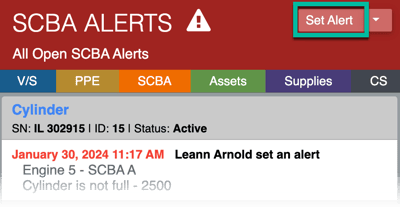
General alerts are not tied to a specific piece of gear and can be seen by everyone. For that reason, only SCBA Admin can set general alerts by default. However, that can be modified if you'd like all SCBA Users to be able to set them.
Auto-populate previous gear
When performing an SCBA on-truck check, each position is pre-filled with the gear that was logged there previously. This is designed so that crew members don't have to select their gear each check; they only select a new piece of equipment if the pre-filled item isn't there anymore (e.g. a cylinder that moved after a call, a pack that got taken out-of-service, etc.).
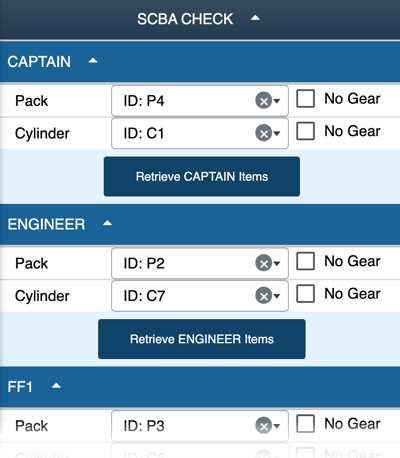
While this setting makes it quicker for users to log their SCBA checks, some agencies prefer to shut off the pre-filled selection and require crew members to select their equipment each time they check it off, ensuring that they actually look at the equipment prior to logging it.
Show/hide "Log Air Fill" option from SCBA on-truck checks
When performing an on-truck check on a cylinder, users can opt to log an air fill event, if they needed to fill the cylinder as part of their inspection.
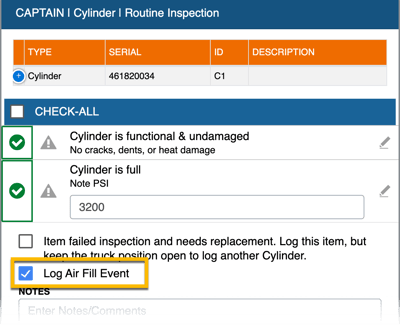
Many agencies that fill their bottles in bulk at an air fill station prefer to hide the "Log Air Fill Event" button on the on-truck check, and instead use the Log Air Fill option that can be accessed via the station home screen.
Enforce weekly compliance inspection
If enabled, this feature creates a "Compliance Inspection" event for each piece of gear that hasn't been logged within 7 days. For instance, if a cylinder isn't logged on any of the units over the course of a week, it would show as due. You can select which gear types you'd like this to apply to. So if you want to include packs in the Compliance Inspection, but not masks, that can be done.
