System Updates - September 2020
In this article
General
- Updated the Alerts section on the home screen so that alerts from all modules now display. You can update, edit, and close alerts for any module directly from the home screen by clicking the appropriate tab.
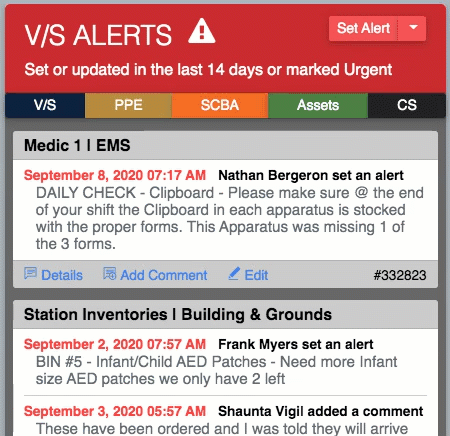
- Various bug fixes and performance improvements.
Vehicle & Station
- Added an Apparatus Details report so you can view all of your apparatus info in one place. To access, go to Vehicle & Station > Logs & Reports > Apparatus Details Export.
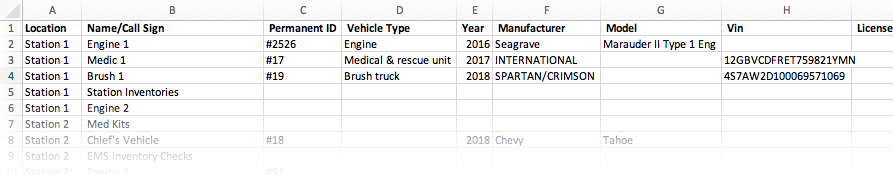
- Added checklist / Schedule Group name to Vehicle & Station alerts. This makes it easier to identify where specifically the alerts get posted from.
- Add more Vehicle Types options when adding / editing an apparatus. To set the Vehicle Type, click Edit Apparatus from the drop down arrow next to the unit on the home screen.
- Expanded character limit on Schedule Group and Task Group notes from 500 characters to 1000.
- Built option to set default selection when creating multiple alerts. Departments can decide if they want the option defaulted to "Create Separate Alerts for Each Item" or "Combine Items in a Single Alert". All departments are set with "Create Separate Alerts for Each Item" as the default; to change this, please contact help@pstrax.com.
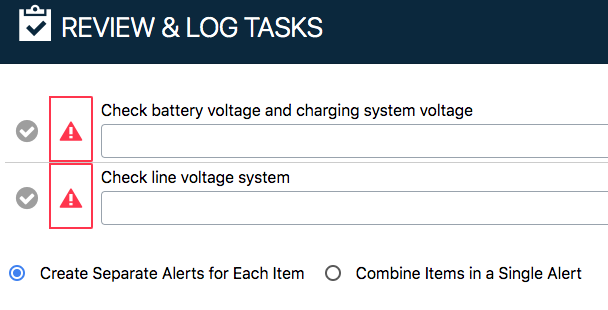
SCBA
- Built "Print" option from SCBA Alert Details page so you can print out individual alerts with a barcode label.
- Added modal forms to multiple SCBA pages to limit the number of page redirects.
PPE
- Built "Print" option from PPE Alert Details page so you can print out individual alerts with a barcode label.
ASSETS
- Created cost report so you can see all initial & ongoing maintenance costs for each asset. To access, go to Assets > Logs & Reports > Cost Report.
- Added more columns to retired assets list to make it easier to see pertinent information on one screen. To access, go to Settings > Assets > Retired Assets.
CONTROLLED SUBSTANCES
- Created an internal transfer event with source and destination selections. Instead of having to restock/add to your destination, you can now transfer out from the source container (i.e. transfer from Main Vault to Medic 1). To set this up, please contact help@pstrax.com.
- Changed the name of the transaction type from "Used" to "Administered".
- Separated out the quantity and unit from the Quantity Administered and Quantity Wasted fields to allow for more standard reporting.
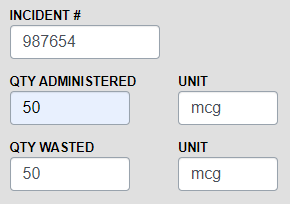
- Reformatted pages when adding vials to your system from an external source.
- Updated framework to allow for touchscreen signatures on more devices. Some users notified us of the signature field not allowing touch input on a handful of devices (including some Microsoft tablets and Toughbooks). This is now fixed.
