System Updates - October 2021
In this article
VEHICLE & STATION
- You can now customize field types on any task, which makes your reports more consistent. Specify whether users should input text (default), a number, a date, or select an option from a dropdown when adding notes to a task. Vehicle/Station Admin can set this up by going to Actions > Edit Checklists and editing or adding tasks.
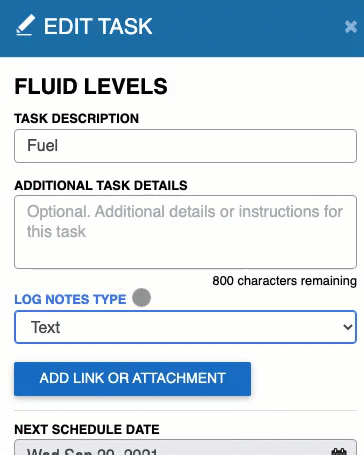
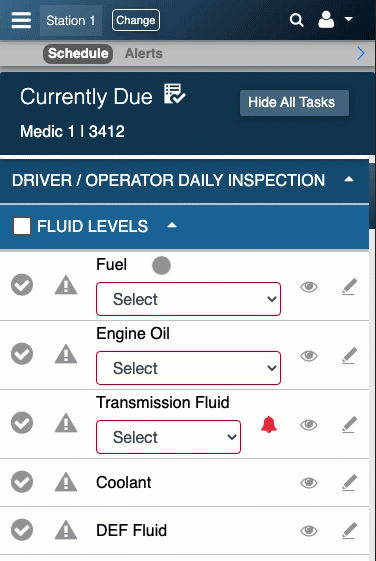
- You can now add attachments to specific vehicle / station checks during your inspections - without having to set an alert. To do this, a Vehicle/Station Admin will need to flag which task(s) can accept attachments and when completing the check, users can add images or PDF files. This can be helpful in certain circumstances, like wanting to attach a fuel receipt, upload the printout from your AED inspection, or snapping a photo of the truck every few days to show that there's no body damage. Here are instructions on how to set this up: https://www.dropbox.com/s/d69253v6ue4oxrw/Oct%202021%20Update%20-%20VS%20Attachments.mp4?dl=0
- There are two new columns on the Fleet Status Report (Table): # Checks Due and # Open Alerts. Now users can see all of the outstanding vehicle checks and alerts across the entire department without having to run additional reports.
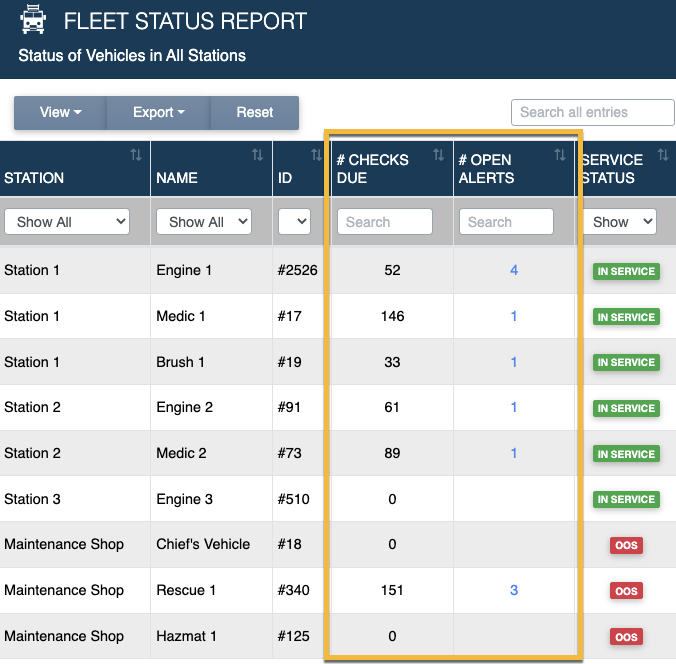
- Edit vehicle details or checklists directly from the Fleet Status Report (Table). Previously you could only edit checklists for vehicles in the station you were logged into, but now you can make adjustments for any vehicle in any station.
- The new Print option on the Journal allows you to print specific posts for your daily pass-on
- Various bug fixes and performance improvements.
SCBA
- You can now customize field types on any SCBA task, which makes your reports more consistent. Specify whether users should input text (default), a number, a date, or select an option from a dropdown when adding notes to a task. SCBA Admin can set this up by going to Settings > SCBA > Events > and editing or adding tasks.
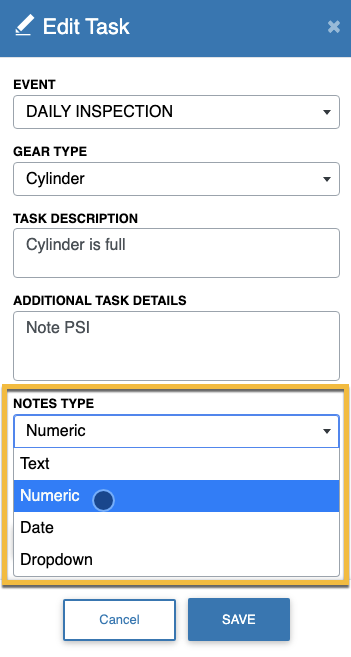
- Sped up the SCBA Events page when adding / editing / copying events and tasks.
- Various bug fixes and performance improvements.
PPE
- You can now customize field types on any PPE task, which makes your reports more consistent. Specify whether users should input text (default), a number, a date, or select an option from a dropdown when adding notes to a task. PPE Admin can set this up by going to Settings > PPE > Events > and editing or adding tasks.
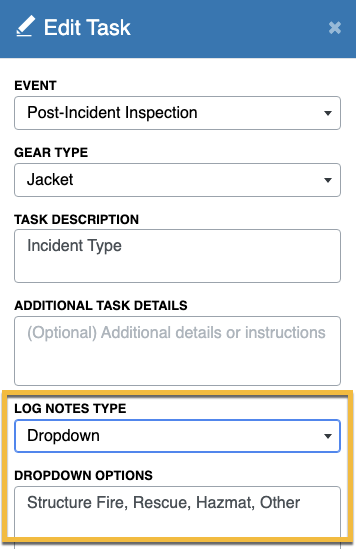
- Various bug fixes and performance improvements.
ASSETS
- You can now customize field types on any Assets task, which makes your reports more consistent. Specify whether users should input text (default), a number, a date, or select an option from a dropdown when adding notes to a task. Assets Admin can set this up by going to Settings > Assets > Events > and editing or adding tasks.
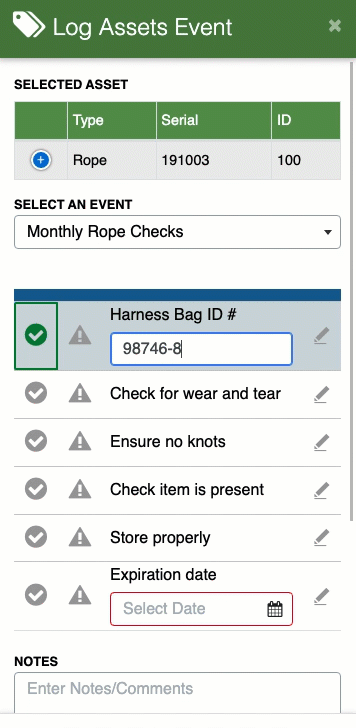
- Various bug fixes and performance improvements.
INVENTORY
- The Trend Report shows a breakdown of inventory items that are used, so you can see which stations are using which supplies and identify trends to help with reordering. To access, go to Inventory > Logs & Reports > Trend Report.
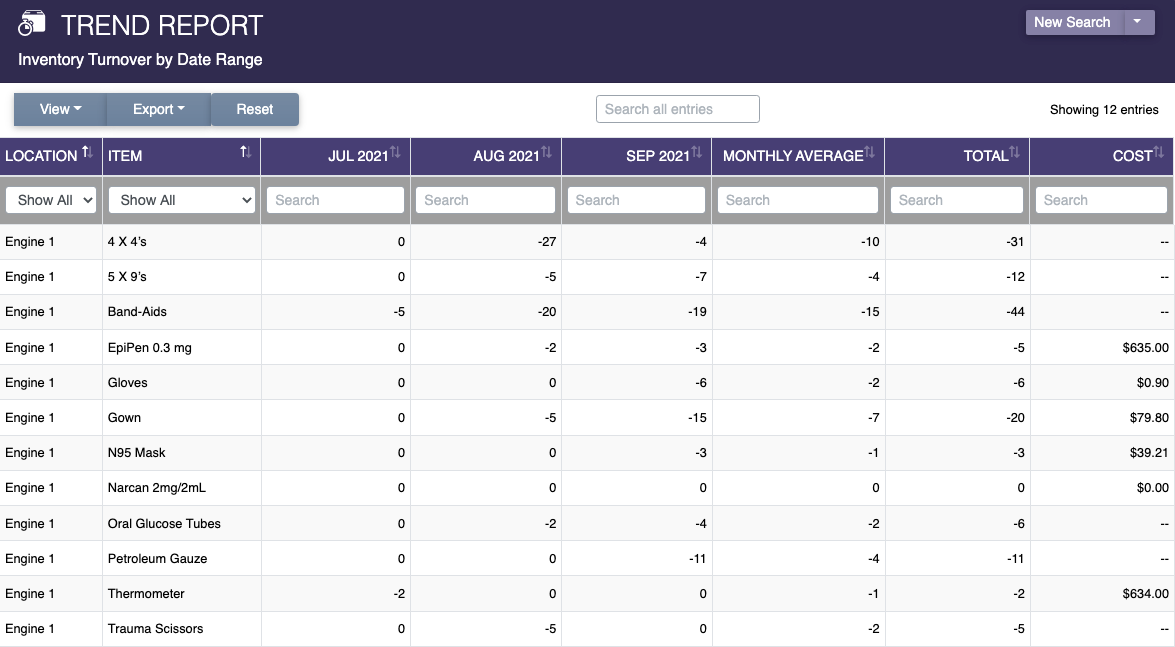
- We optimized the code to speed up load times on most of the admin pages (assigning items to containers, viewing reports, etc.)
- When logging an inventory check from a phone or tablet, the numeric keyboard will display to make inputting quantities easier.
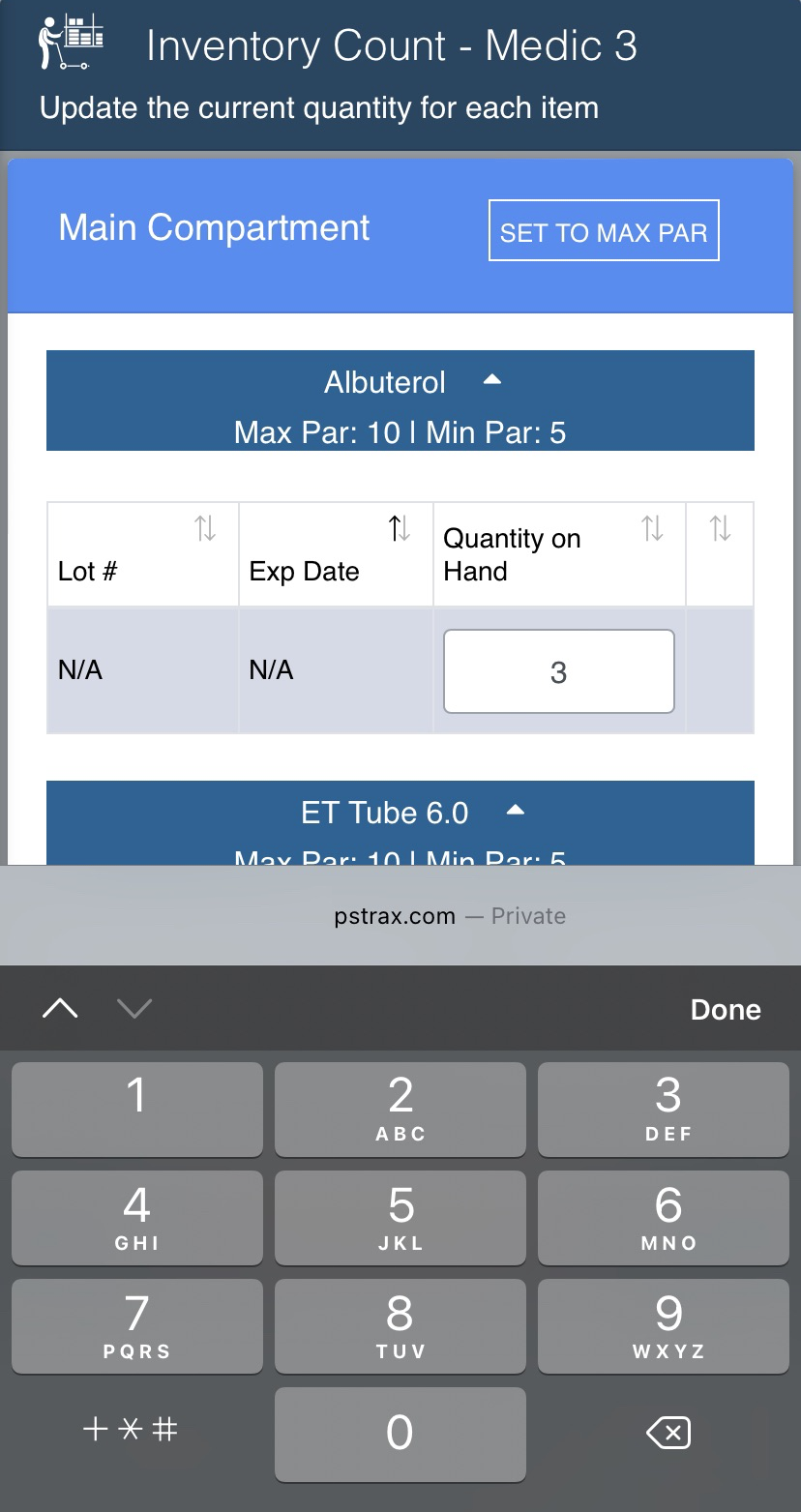
- We added highlights to the Expiration Date Report - red if the item is expired, orange if the item expires within 60 days.
- Fixed an issue that was causing alert emails not to send for some users.
- Various bug fixes and performance improvements.
CONTROLLED SUBSTANCES
- On the Vial List (Controlled Substances > Vial List) and the Vial Archive (Controlled Substances > Logs & Reports > Vial Archive), we added a link to the check type, so you can easily see the last event logged on a particular vial, and make edits / corrections if necessary.
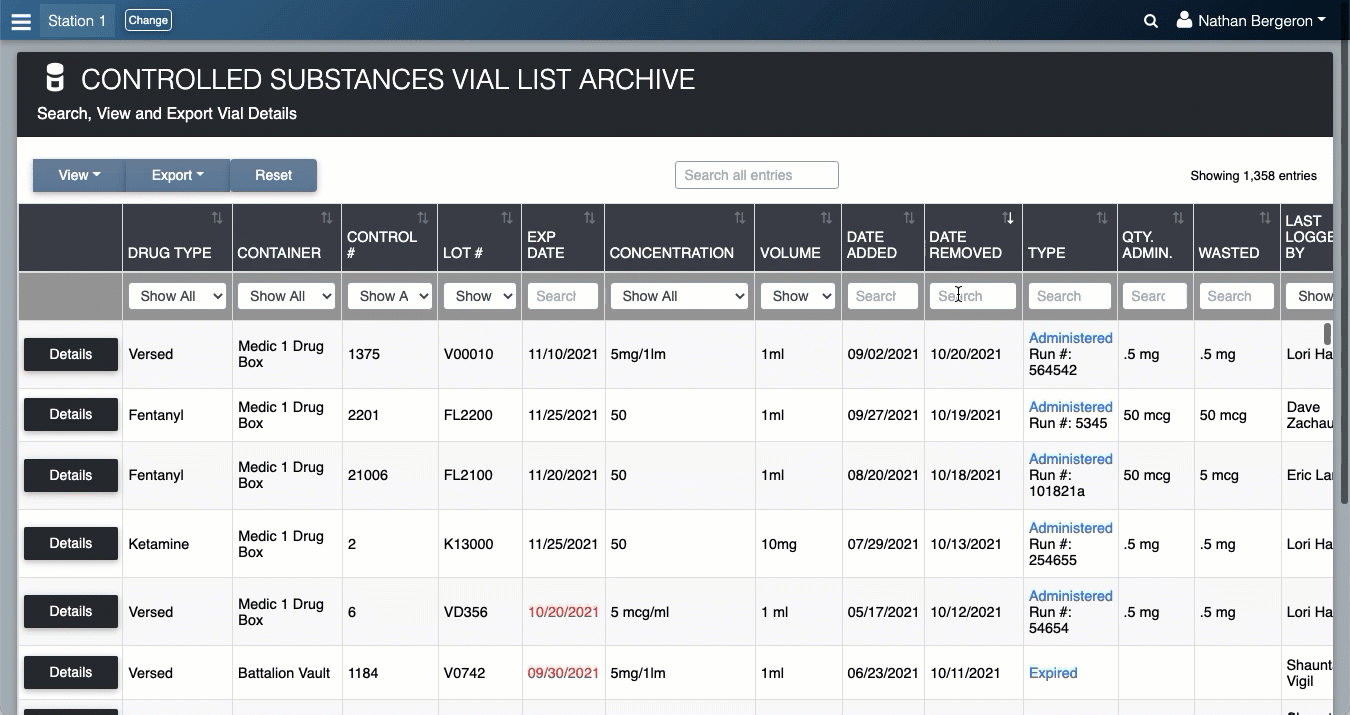
- When logging controlled substance transactions from a phone or tablet, the numeric keyboard will display to make inputting quantities easier.
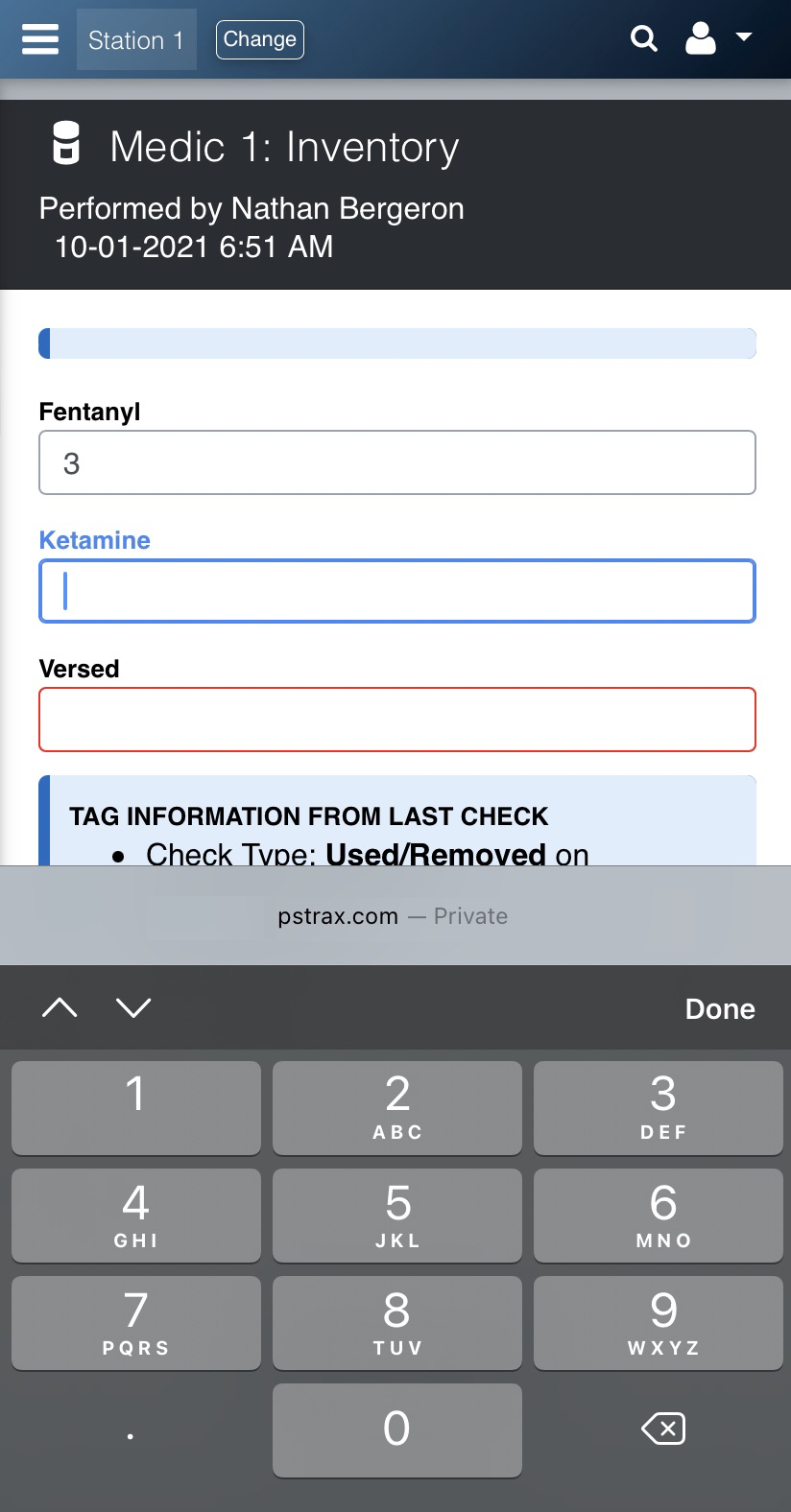
- We expanded the character limit on many of the admin forms to accommodate for longer notes - specifically when making adjustments to an incorrectly logged transaction.
- When editing a vial in the Vial List (Controlled Substances > Vial List), the "Reason for Edit" field is required. Any edits are logged with the specific vial(s) - what got edited, when, and by whom.
- Users with Medic/Admin permissions are able to return a vial that was incorrectly logged as transferred in or removed back to the source container. That previously could only be done by Full Admin. Note that any time a transaction is corrected, and automatic alert is generated. For more info on editing CS transaction, please read this article: https://docs.pstrax.com/article/222-making-corrections
- Various bug fixes and performance improvements.
