System Updates - November 2021
In this article
VEHICLE & STATION
- You can now add attachments to specific vehicle / station checks during your inspections - without having to set an alert. To do this, a Vehicle/Station Admin will need to flag which task(s) can accept attachments and when completing the check, users can add images or PDF files. This can be helpful in certain circumstances, like wanting to attach a fuel receipt, upload the printout from your AED inspection, or snapping a photo of the truck every few days to show that there's no body damage. Here are instructions on how to set this up: https://www.dropbox.com/s/d69253v6ue4oxrw/Oct%202021%20Update%20-%20VS%20Attachments.mp4?dl=0
- Various bug fixes and performance improvements.
SCBA
- On the SCBA Gear List, we put the initial search criteria in a pop-up box to free up screen space, so you can see more of your gear on the page. To enable a new search, just click the "New Search" button in the upper right corner (or click "Search by Serial/ID" if you want to search by serial number).
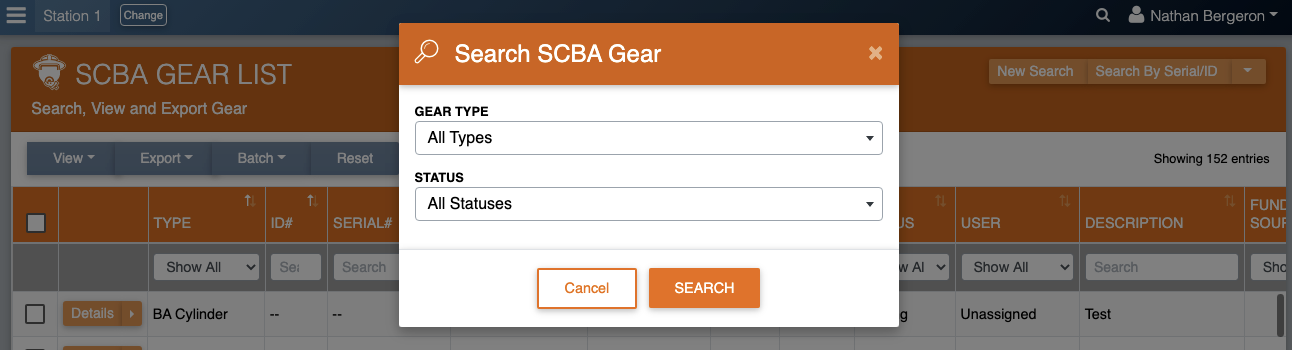
- Fixed a bug that caused some users to not be able to log air fill events using the "Log Air Fill" link on the home screen
- We sped up the SCBA Details page, which displays gear information and inspection history for a single item. The page used to take 10-15 seconds to load; it now takes about 3.
- Various bug fixes and performance improvements.
PPE
- On the PPE Gear List, we put the initial search criteria in a pop-up box to free up screen space, so you can see more of your gear on the page. To enable a new search, just click the "New Search" button in the upper right corner (or click "Search by Serial/ID" if you want to search by serial number).
- We sped up the PPE Details page, which displays gear information and inspection history for a single item. The page used to take 10-15 seconds to load; it now takes about 3.
- Various bug fixes and performance improvements.
ASSETS
- On the Assets List, we put the initial search criteria in a pop-up box to free up screen space, so you can see more of your gear on the page. To enable a new search, just click the "New Search" button in the upper right corner (or click "Search by Serial/ID" if you want to search by serial number).
- We sped up the Assets Details page, which displays gear information and inspection history for a single item. The page used to take 10-15 seconds to load; it now takes about 3.
- Various bug fixes and performance improvements.
INVENTORY
- Added validation to the usage events, which requires that users input a quantity of at least 1. Some users were not inputting quantities used, but the form would submit with a count of zero. This is now restricted.
- The Trend Report shows a breakdown of inventory items that are used, so you can see which stations are using which supplies and identify trends to help with reordering. To access, go to Inventory > Logs & Reports > Trend Report.
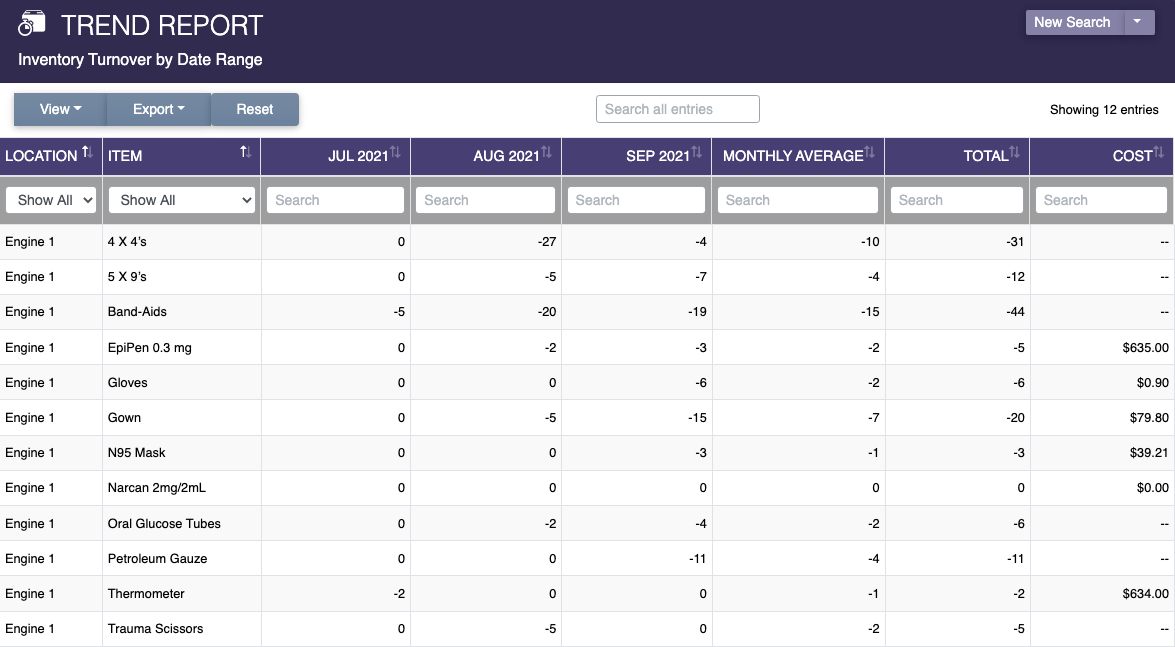
- Various bug fixes and performance improvements.
CONTROLLED SUBSTANCES
- When restocking a container (usually a vault or safe), we now show the last control number that was added previously. That way if you're labelling each vial, you can see where you left off without having to search through the Vial List or CS Transaction Log.
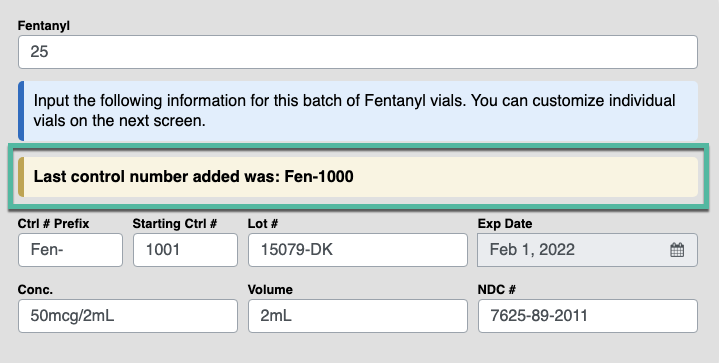
- Added two custom use transaction types for departments using the movable containers setup. In addition to logging Administered, Expired, and Broken (the three default use types), you can add two more to track things like Recall, Missing/Lost, Stolen, or any other event you deem appropriate.
- Various bug fixes and performance improvements.
