System Updates - June 2022
In this article
GENERAL
- We've updated our Knowledge Base with resources to help you get the most out of PSTrax. You can click the help icon in the lower right corner of the page to search through articles, watch training videos, or get in touch with our support team.
-gif.gif?width=257&name=2022-06-08_11-57-05%20(1)-gif.gif)
- Added Verizon MMS, FirstNet, and Thumb Cellular to our cell carriers list for text notifications.
- Fixed issue where some users weren't able to load or display attachments.
VEHICLE & STATION
- Added "Category" search option to the Open Alerts page (Vehicle & Station > Alerts > View Open Alerts).
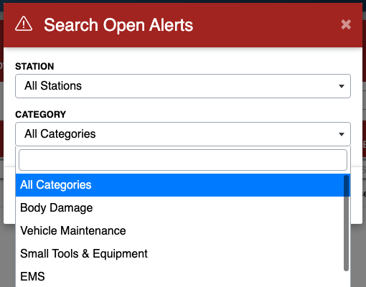
- Moved the "Actions" button on the Fleet Status Report (table view) to the far left column. This allows users on devices with smaller screen sizes to not have to scroll right to take vehicles OOS, deactivate schedules, add notes, etc.
- Various bug fixes and performance improvements.
SCBA
- Updated the Last Location column on the SCBA Gear List to display the seat position for SCBA checks logged via the as-needed checklists.
- Fixed issue in the SCBA Gear List where new searches weren't resetting any previous filters.
- Various bug fixes and performance improvements.
PPE
- Fixed issue in the PPE Gear List where new searches weren't resetting any previous filters.
- Various bug fixes and performance improvements.
ASSETS
- Fixed issue in the Asset List where new searches weren't resetting any previous filters.
- Various bug fixes and performance improvements.
INVENTORY
- Updated the logs & reports pages, including Inventory List, Logs, Below Min Report, Expiration Date Report, and Trend Report. The new pages allow for easier search, filter, and export options.
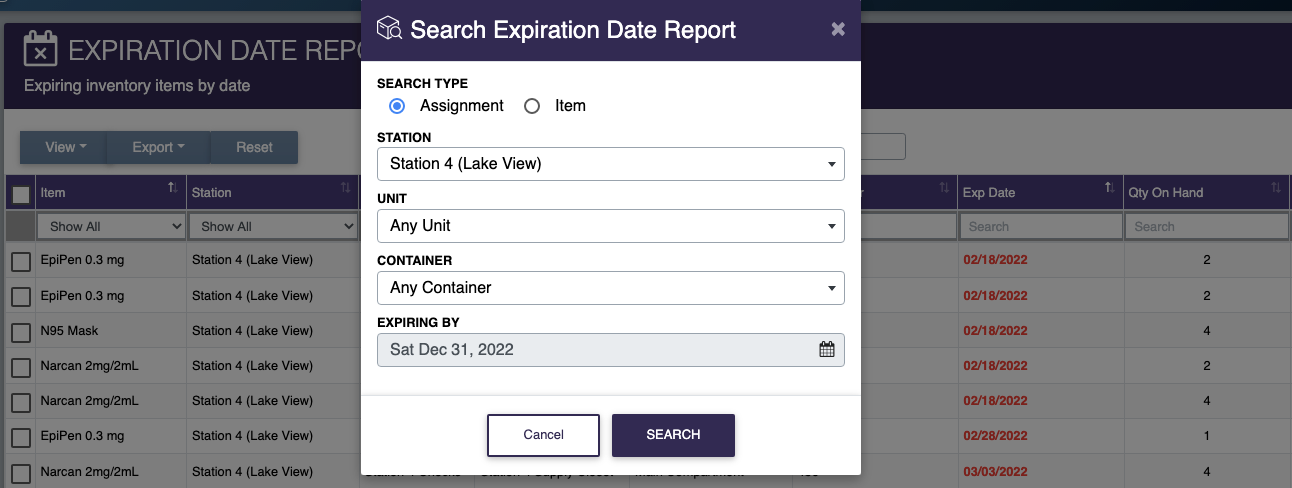
- Updated the Manage Items page (Settings > Inventory > Manage Items) with easier search, filter, and export options.
- Added a check-all button on the inventory selection pages so all sub-containers can be selected at once. Previously you could only select all items within a single sub-container at one time.
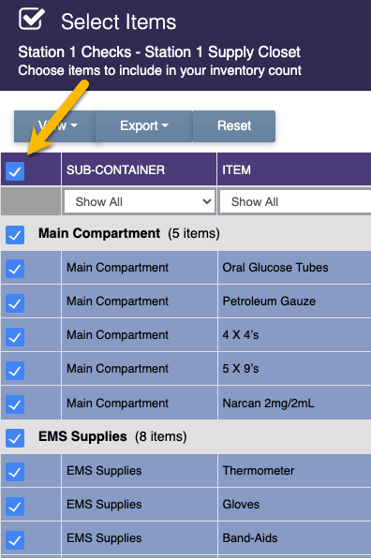
- Various bug fixes and performance improvements.
CONTROLLED SUBSTANCES
- When logging an internal transfer from one container to another (e.g. from a supply vault to a medic unit), the selected Source container is now disabled on the Destination dropdown menu. That way users don't accidentally transfer from the source into the same destination. You know who you are.
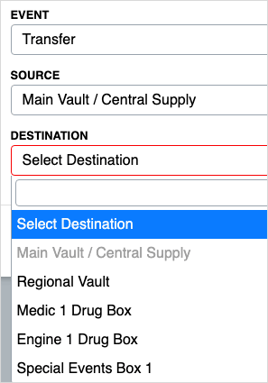
- We added an option to the CS setup where users are required to count individual vials without having to verify each one individually when performing an inventory check. This was built for agencies that have clear CS cases that allow users to see the vials, but not clearly read identifying details (control numbers, lot numbers, expiration dates, etc.) without opening the container. To turn this feature on, please contact help@pstrax.com.
- The character limit on the CS alert comments field has been expanded so users can write a short novel if they wish.
- For departments using the movable container setup (where CS containers are moved back and forth between units and holding locations), you now have the option to hide the "Swap container" option when logging a container transfer or usage event. Additionally, a container's inventory can be displayed when the box is being turned in, so users can confirm that the counts are accurate. To enable either of these options, please contact help@pstrax.com.
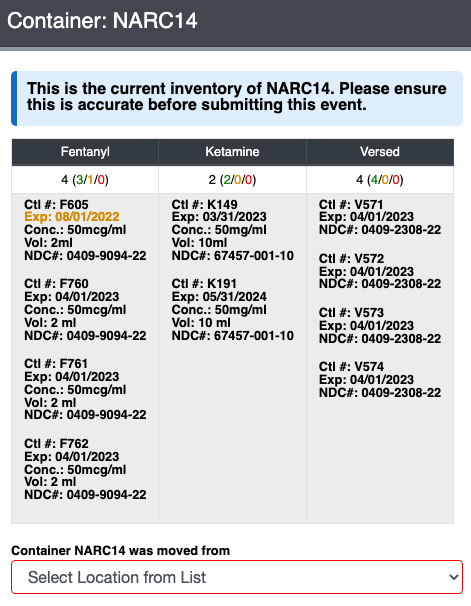
- Various bug fixes and performance improvements.
