System Updates - June 2021
In this article
VEHICLE & STATION
- We sped up the Open Alerts page significantly - by about 25x in our tests. This page allows you to see all open alerts for a specific station or across your entire department. And now it's more useful since you don't have to wait forever for it to load. You can access the page by going to Vehicle & Station > Alerts > View Open Alerts.
- The As-Needed checklist selection page has been redesigned to use buttons instead of a dropdown list. This makes it easier to view, find, and click the appropriate checklist...especially from a phone.
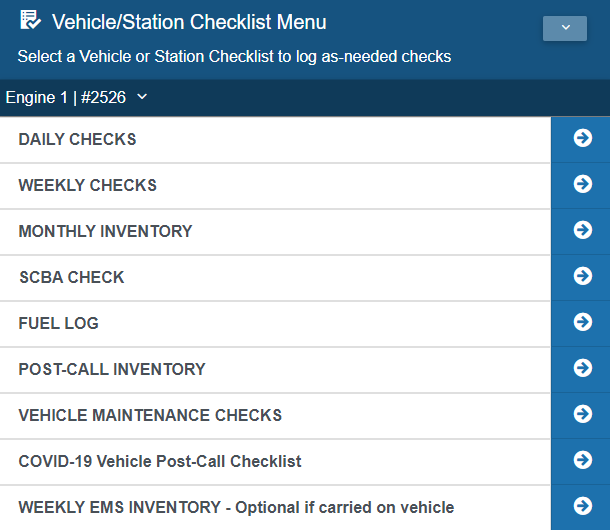
- Various bug fixes and performance improvements.
SCBA
- The SCBA Gear List will now save your view preferences on each device you use to access PSTrax. You can show, hide, and reorder columns in whatever order you'd like - which will be saved the next time you open PSTrax. Please note that these settings will be cleared whenever you reset your browser cache.
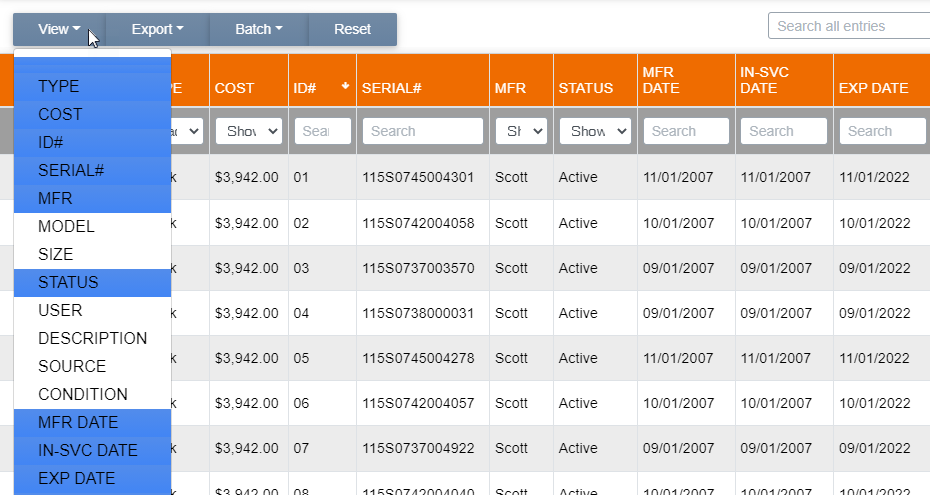
- Various bug fixes and performance improvements.
PPE
- The PPE Gear List will now save your view preferences on each device you use to access PSTrax. You can show, hide, and reorder columns in whatever order you'd like - which will be saved the next time you open PSTrax. Please note that these settings will be cleared whenever you reset your browser cache.
- Various bug fixes and performance improvements.
ASSETS
- The Assets List will now save your view preferences on each device you use to access PSTrax. You can show, hide, and reorder columns in whatever order you'd like - which will be saved the next time you open PSTrax. Please note that these settings will be cleared whenever you reset your browser cache.
- We added general alerts to notify personnel on issues / discrepancies that are not tied to specific assets. By default, only users with Assets Admin permission can set general alerts, but that can be configured for each department.
- Various bug fixes and performance improvements.
INVENTORY
- We updated how the Inventory alerts display on the inventory home page. Instead of listing separate alerts for each sub-container with a low item, all items that are below the min value are consolidated into one alert per container. As items are restocked / refilled, they will disappear from the alert altogether.
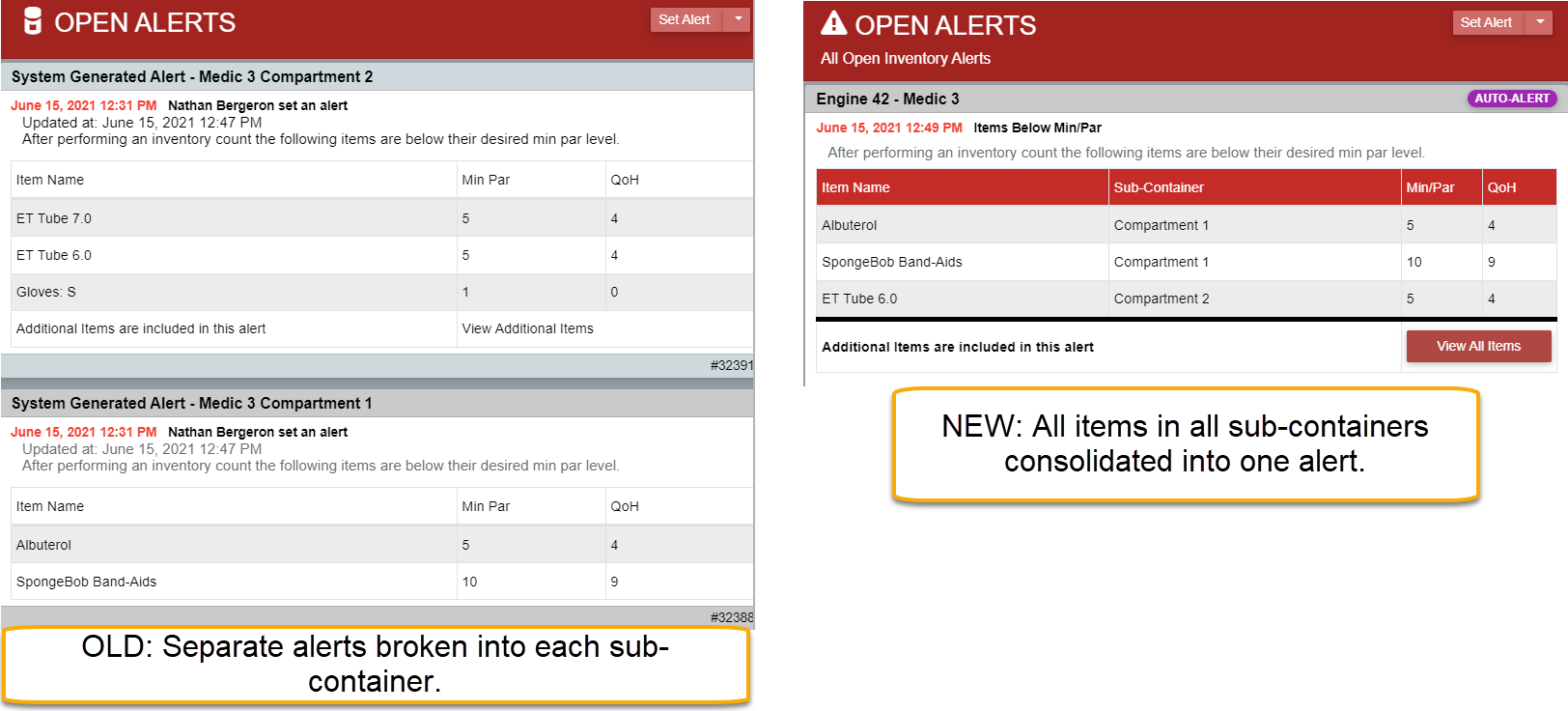
- Various bug fixes and performance improvements.
CONTROLLED SUBSTANCES
- The Last Count Report includes an option to search all containers in a specific station.
- The Recent Activity section now scrolls independently, which is handy for departments that have a lot of containers to scroll through. We also tightened up the spacing to make more information fit on the page - so it can be better viewed on a phone.
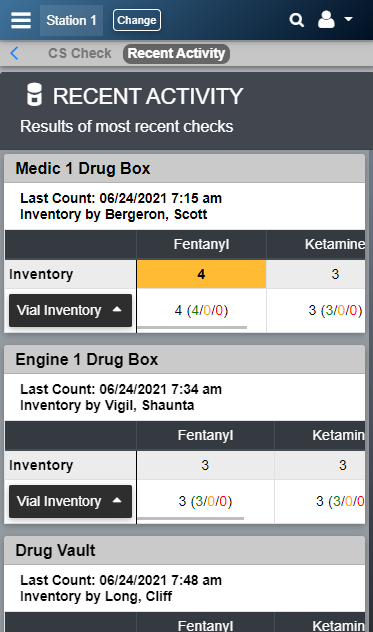
- Various bug fixes and performance improvements.
