System Updates - July 2023
In this article
VEHICLE & STATION
- When a user attempts to set an alert on a task that already has an open alert, they'll get a warning message prompting them to not set a duplicate alert. There are instances when users may want to open a new alert (body damage, for example), but in general, it's a best practice to acknowledge the alert without creating a new one for the same issue.
-gif.gif)
- User with "Edit/Close Alerts" permissions can now batch update/close Vehicle & Station alerts from the Open Alerts and Alert Archives pages. Here's how.
- Various bug fixes, performance improvements, and security enhancements.
SCBA / PPE / ASSETS
- User with "Edit/Close Alerts" permissions can now batch update/close SCBA, PPE, and Assets alerts from the Open Alerts and Alert Archives pages. Here's how.
- When adding or editing new equipment, the date fields (mfr., in-service, expiration) can be set by typing in MM/DD/YYYY format, in addition to selecting dates from the calendar. This hopefully makes it quicker to add expiration dates that may be 10+ years away.
-gif.gif)
- On the PPE Gear List, a "Home Station" field has been added. This allows PPE Admin to filter by the user's home station to batch schedule, log event, etc. for all of the gear at a particular station.
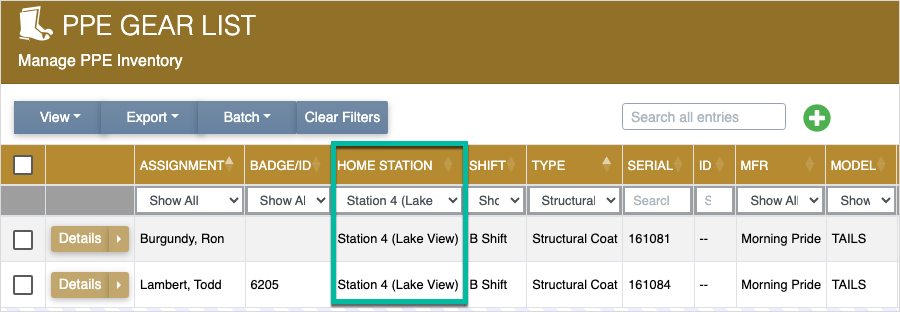
- The SCBA / PPE / Assets Details pages include a "View All History" button, which pulls all events for a single piece of gear, from the time it entered the system up to today's date. This saves from having to select a specific date range, but please note that this request may take 30+ seconds to run depending on how much data is being assembled.
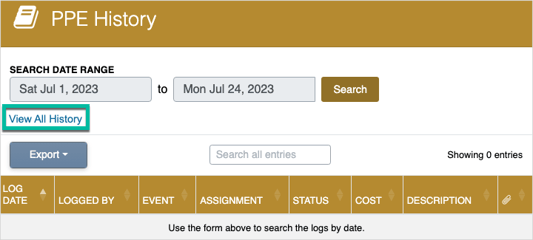
- Various bug fixes, performance improvements, and security enhancements.
SUPPLIES
- A filter has been added to the QOH column on all Supplies selection pages (Inventory Count, Restock from Vendor, Usage, and Transfer) to quickly search by items that are below min, at min, etc.
-gif.gif)
- Various bug fixes, performance improvements, and security enhancements.
CONTROLLED SUBSTANCES
- User with "Edit/Close Alerts" permissions can now batch update/close CS alerts from the Open Alerts and Alert Archives pages. Here's how.
- Various bug fixes, performance improvements, and security enhancements.
