System Updates - July 2020
In this article
General
- Added searchable filters to the Logs, Alert Archives, Gear List, and User List pages to allow for more flexibility when running reports.
- Updated our mobile carrier list to include GCI, for our friends out in Alaska.
- Various bug fixes and performance improvements.
Vehicle & Station
- Added a column for Vehicle Type to the Department Status Report (Table), to make it easier to filter specific apparatus.
- Restructured Standard Checklists to be department-wide instead of station-specific. We reorganized the pages so that you can log checks on a Standard Checklist from any station - regardless of where you're signed into.
NOTE: You may now have duplicate Standard Checklists because of this (if you created an identical checklist at each of your stations). You can delete out the duplicates by going to Settings > Vehicle & Station > Manage Checklists > Standard Checklist > Delete (from the dropdown arrow next to the item(s) you want to remove). Or you can email us at help@pstrax.com and we'll take care of it for you.
SCBA
- Sped up the SCBA Gear List to make searches faster.
- Built out functionality to customize the status field for SCBA. You're no longer limited to just four statuses (Active, Inactive, Out for Repair, and Missing)...you can have as many as you want. This has been requested by many departments over the years to allow for more flexibility when tracking SCBA. To add custom statuses, go to Settings > SCBA > Status Settings (SCBA Admin only).
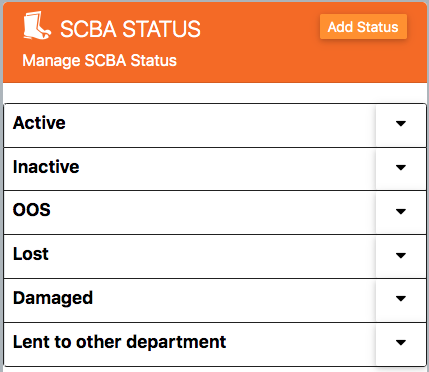
- Added option to search by status on the SCBA Gear List.
- Limited the ability for users to create general SCBA alerts (alerts that are not tied to a specific piece of gear). By default, only SCBA Admin can create general alerts that display for everyone. But if you'd like that feature to be open to every user, email us and we can configure that for your department.
PPE
- Sped up the PPE Gear List to make searches faster.
- Built out functionality to customize the status field for PPE. You're no longer limited to just four statuses (Active, Inactive, Out for Repair, and Missing)...you can have as many as you want. This has been requested by many departments over the years to allow for more flexibility when tracking PPE. To add custom statuses, go to Settings > PPE > Status Settings (PPE Admin only).
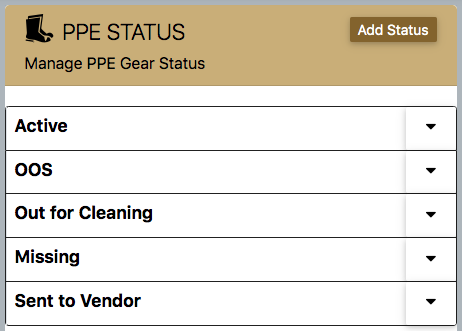
- Added option to search by status on the PPE Gear List.
- Removed batch log restriction when logging different gear types from the PPE Gear List. This allows you to log events - such as gear cleaning - for multiple gear types at once, instead of having to log them separately by type (i.e. logging a cleaning on all jackets, then logging a cleaning on all pants, etc.).
- Added user search option to all drop downs to make assigning and adding gear easier - especially for departments with a lot of users. Instead of having to scroll through the entire user list, you can type out the user's name and it will filter out the results automatically.
- Added more fields to the PPE Expiration Report (PPE > Logs & Reports > Expiration Date Report) so you know exactly what gear you're looking at. We also added the option to retire gear directly from the report.
- Limited the ability for users to create general PPE alerts (alerts that are not tied to a specific piece of gear). By default, only PPE Admin can create general alerts that display for everyone. But if you'd like that feature to be open to every user, email us and we can configure that for your department.
ASSETS
- Built As-Needed Checks for Assets that are completed with the truck checks. This allows you to log Assets any time - not just when they show due in the schedule.
- Updated the Assets on-truck checks to include a searchable dropdown, which makes it easier to find the gear you're looking for.
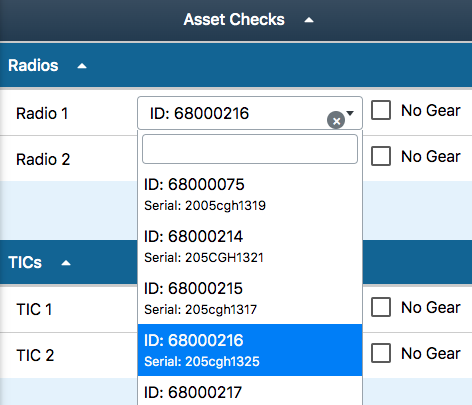
- Added option to search by status on the Assets List.
CONTROLLED SUBSTANCES
- Organized users by Last Name, First Name in the witness name drop down for departments using PIN verification. We also added badge numbers and a user search at the top of the form to make it easier to find who you're looking for.
