System Updates - January 2021
In this article
VEHICLE & STATION
- When setting a vehicle / station alert during an inspection, users have been able to accidentally delete the name of the Task or Task Group from the alert, preventing the alert recipients from knowing which specific issue to address. This has been corrected so that users can no longer alter these details.
- Various bug fixes and performance improvements.
SCBA
- Departments can now add up to three custom fields to the SCBA inventory information, in addition to the fields that are already available. For instance, you can add a "Source" field to track how the gear is funded. Right now the custom fields have to be set up in our Control Panel, so please email us if you'd like to set those up.
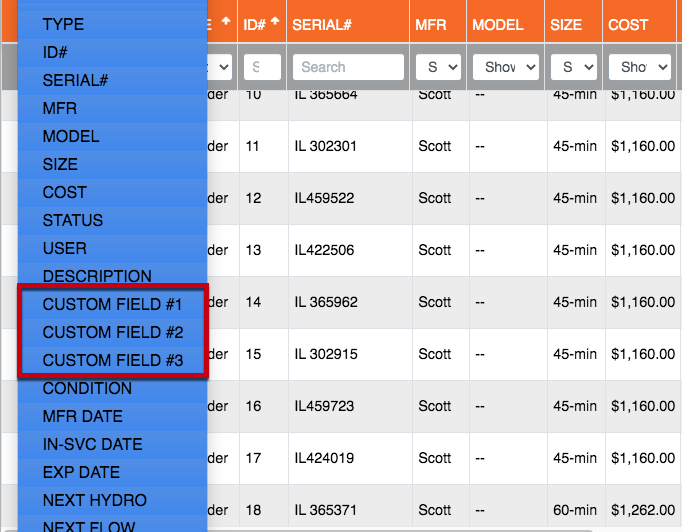
- Scheduled SCBA inspections now sync up regardless of where they're logged. Previously, scheduled events had to be logged from the SCBA Home page in order to reschedule properly. Now when you log an event from the SCBA Gear List, the scheduled events will disappear from the SCBA Home page and reschedule based on the interval of the event. For instance, if you have a Hydro Test showing due for all cylinders on your SCBA Home, you don't have to log each cylinder individually from that page. Instead, you can batch log those cylinders from the Gear List and they will disappear off SCBA Home until the next time they're due.
- Added a new report called SCBA Logs by Tasks. This report will list out every single line item (task) on every single inspection, so you no longer have to click into the Details page for each item to search through tasks. This is handy if you need to see every PSI reading done on every cylinder check, for instance. You can access the report by going to SCBA > Logs & Reports > Logs by Task.
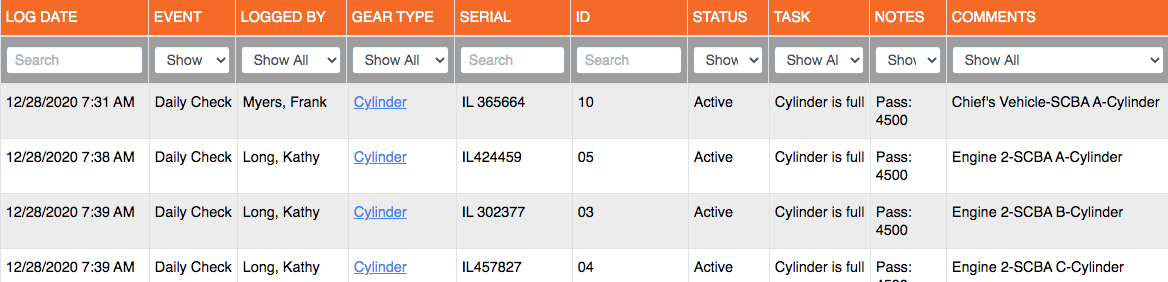
- Built functionality that allows SCBA Admin to schedule multiple inspections on gear at one time - instead of having to schedule each event separately. When changing the Status or Assignment of gear, for instance, you can add or remove multiple inspections from the schedule (e.g. Flow Testing, Hydro Testing, Battery Replacement, etc.).
- Various bug fixes and performance improvements.
PPE
- Departments can now add up to three custom fields to the PPE inventory information, in addition to the fields that are already available. For instance, you can add a "Source" field to track how the gear is funded. Right now the custom fields have to be set up in our Control Panel, so please email us if you'd like to set those up.
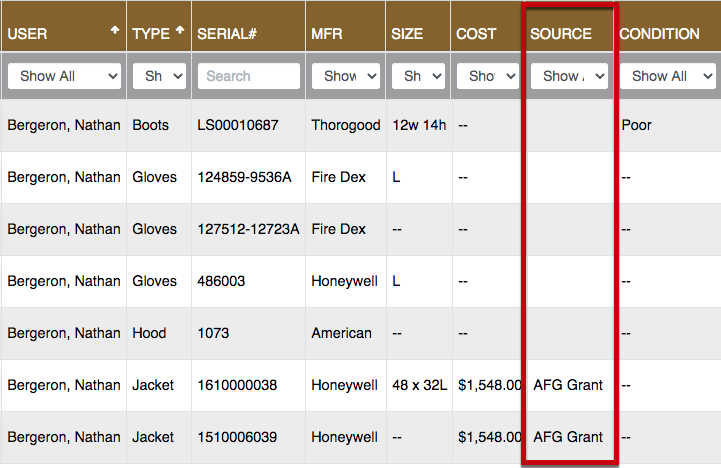
- Built functionality that allows PPE Admin to schedule multiple inspections on gear at one time - instead of having to schedule each event separately. When changing the Status or Assignment of gear, for instance, you can add or remove multiple inspections from the schedule (e.g. Routine Inspection, Repair, Advanced Cleaning, etc.).
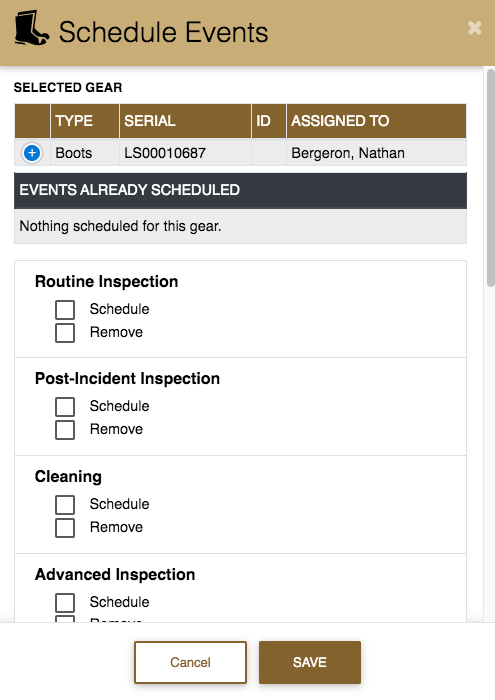
- Added a new report called PPE Logs by Tasks. This report will list out every single line item (task) on every single inspection, so you no longer have to click into the Details page for each item to search through tasks. For instance, you can see every time a Bunker Coat was checked for damaged / missing trim. You can access the report by going to PPE > Logs & Reports > Logs by Task.
- Scheduled PPE inspections now sync up regardless of where they're logged. Previously, scheduled events had to be logged from the PPE Home page in order to reschedule properly. Now when you log an event from the PPE Gear List or the As-Needed Check link, the scheduled events will disappear from the PPE Home page and reschedule based on the interval of the event. For instance, if you have an Advanced Inspection & Cleaning due on all of A-Shift's primary Bunker Coats, you don't have to log each inspection individually from the PPE Home page. Instead, you can batch log those items from the Gear List and they will disappear off PPE Home until the next time they're due.
- Various bug fixes and performance improvements.
ASSETS
- Added a new report called Assets Logs by Tasks. This report will list out every single line item (task) on every single inspection, so you no longer have to click into the Details page for each item to search through tasks. For instance, you can see every reading for done on your Gas Monitor calibration checks. You can access the report by going to Assets > Logs & Reports > Logs by Task.
- Various bug fixes and performance improvements.
INVENTORY
- You can now schedule inspections on your supply inventories, just like you can with the truck and equipment checks. To schedule these inspections, go to Inventory > Inventory Admin > Containers and click the dropdown next to the container you want to schedule. You first need to set an interval for the container (click Set Interval). Once that's done, activate the schedule for whatever date you want it to start (click Activate).
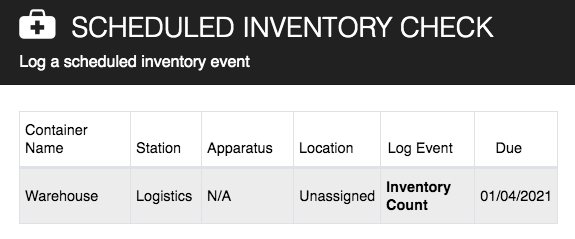
- A list of all items that are assigned to each container can be exported, so you can make sure the par levels and item locations are set up properly. To access, go to Inventory > Inventory Admin > Containers and select View Inventory from the container dropdown. There's an option to Export the list at the top of each sub-container.
- Various bug fixes and performance improvements.
CONTROLLED SUBSTANCES
- Added the ability to add attachments after a Controlled Substance transaction has been logged. We received this request from multiple departments, who wanted to be able to add the DEA 222 form after logging a restock. To add an attachment, go to Controlled Substances > CS Transaction Log, find the entry you want to adjust and click the Check Type link. At the bottom of the form is an "Upload Attachment" link.
- The terminology for "Incident #" can now be changed. If your department prefers to use "Run #", "Call #", or something else, you can customize the field by going to Settings > Controlled Substances > Custom Field Setup. The Incident # label is listed in the ADMINISTERED section.
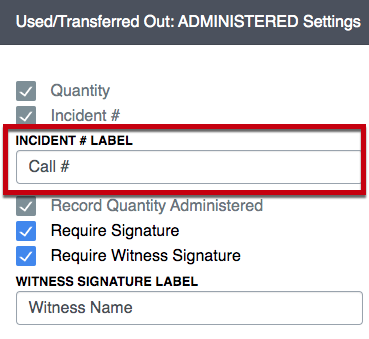
- Various bug fixes and performance improvements.
