System Updates - February 2022
This update includes a lot of new features that users have been asking for, organized by module below. The items indicated by *** are the coolest ones. But the rest are pretty cool in their own right.
In this article
VEHICLE & STATION
- *** Checklist can be automatically turned on or off when a vehicle changes statuses (goes from reserve to front-line, gets taken OOS, etc.). Here's how it works:
- *** The On-Time Completion Report (formerly called "Station Log Report") has been revamped to run faster and show more pertinent information. Officers can run the report to see the percentage of checks done on-time, less than a week late, and more than a week late. To access, go to Vehicle & Station > Logs & Reports > On-Time Completion Report.
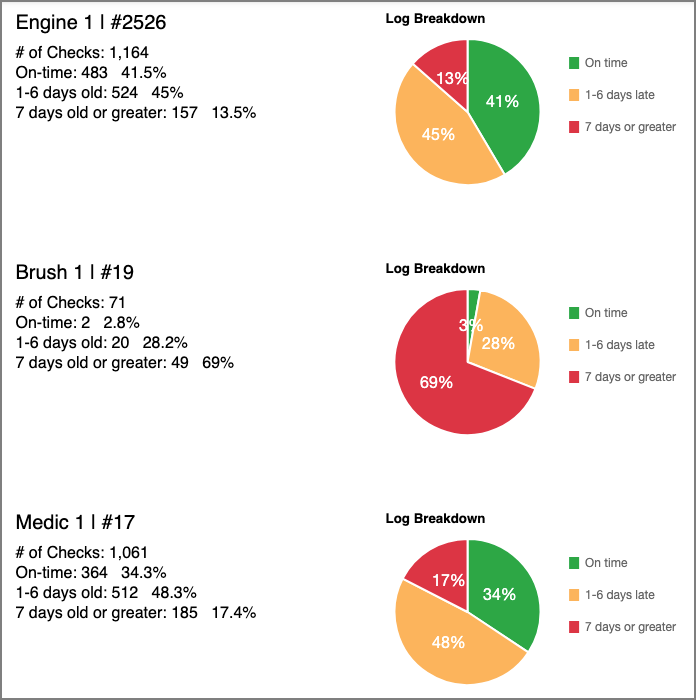
- An option has been added in our control panel that allows tasks to be hidden by default when opening up the vehicle checks. There are actually three options (see image below). To set this up, please email help@pstrax.com.
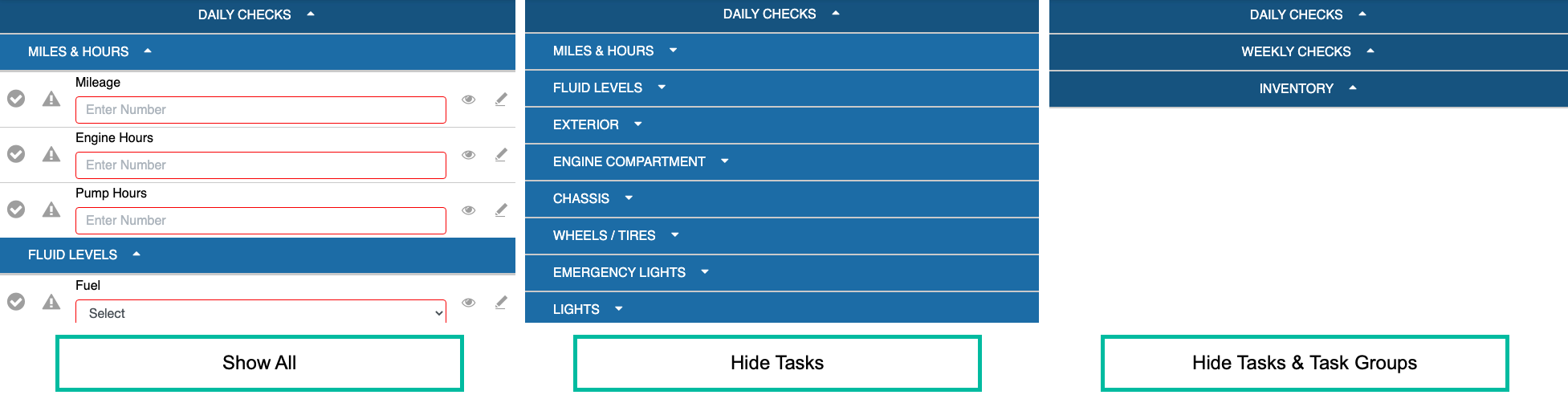
- We fixed a few issues on alert comments that were causing old comments to be hidden on the home screen. Also, some users were not seeing additional comments show up in the alert emails. Both have been fixed.
- Various bug fixes and performance improvements.
SCBA
- The "Search By Serial/ID" option has been updated so the search entries aren't cleared automatically. When you reopen the search field, the entry is still present so you can compare to the results.
- Various bug fixes and performance improvements.
PPE
- The "Search By Serial/ID" option has been updated so the search entries aren't cleared automatically. When you reopen the search field, the entry is still present so you can compare to the results.
- Various bug fixes and performance improvements.
ASSETS
- We added a new organizational level for larger agencies that allows the head organization (we call it a "parent") to view and manage the assets assigned to their subsidiaries ("child").
- Whenever an adjustment is made to an item on the Assets List (editing asset info, changing the assignment, logging an event, etc.), the entry will update automatically - so you don't have to manually refresh the page.
- The "Search By Serial/ID" option has been updated so the search entries aren't cleared automatically. When you reopen the search field, the entry is still present so you can compare to the results.
- Various bug fixes and performance improvements.
INVENTORY
- *** All of the Inventory selection and event pages have been reformatted to work better on all devices - particularly phones & tablets. The redesigned interface:
- Adds search, sort, and filter options to all pages.
- Highlights items in different colors so you can quickly see what you're running low on and what's set to expire.
- Allows users to add and search by barcodes (email help@pstrax.com to enable to the barcode option).
- *** A new option exists for departments who want to consolidate their Usage and Transfer events into one. The Usage/Transfer event type allows users to restock from an internal supply location while logging a usage. Before, users would have to log a Usage event on the item(s) that got removed during a call and then log a separate Transfer event from the supply closet or warehouse. Here's how it works:
- Various bug fixes and performance improvements.
CONTROLLED SUBSTANCES
- *** Agencies that are using PINs can now add "Witness Only" personnel. This allows users - like EMTs - to sign off on controlled substance transactions, without being able to log counts, restocks, or usages. To set up users with this permission, go to Settings > Personnel > User List > Edit and select "Witness Only" in the CONTROLLED SUBSTANCES section.
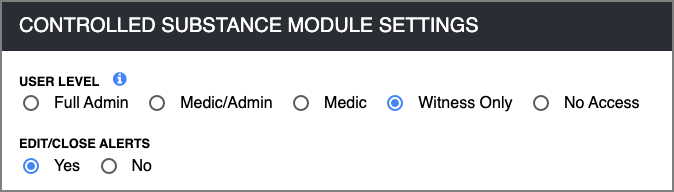
- We fixed an issue where some of the event custom fields weren't displaying everywhere in the logs and alerts.
- Various bug fixes and performance improvements.
OTHER / GENERAL UPDATES
- *** Some browsers were forcing users to log in to PSTrax twice, even if the username and passwords were valid. This was due to a browser caching issue, which we resolved.
- The User Access Summary (Settings > Personnel > User Access Summary) has been reformatted to include names of users who haven't logged into PSTrax for a specific time frame.
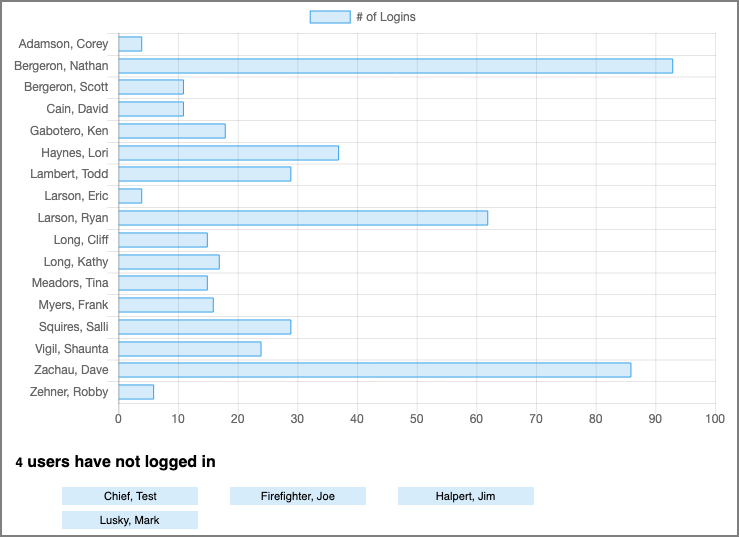
- The formatting on the Screencast page has been updated to reflect recent home page changes.
- All reports in the system - for all modules - have been updated to include a description of what the report does. This information appears in the sub-header on any report page.

- Four new carriers have been added to our text notification list: Telus, Bell Canada, Rogers Canada, and Telstra
- When a Journal post is edited by someone who didn't originally log it, a note is required.
- The date formatting on all pages has been adjusted to DD/MM/YYYY for our agencies logging in from Australia.
