System Updates - April 2020
In this article
General
- By popular demand, we created a feature to add additional alert recipients any time an alert is posted, updated, or closed. This way you can send notifications to users who aren't on the alert recipients default list, making it easier to follow your workflow and add more people to the loop. The "Additional Recipient(s)" dropdown is displayed at the bottom of all alert forms.
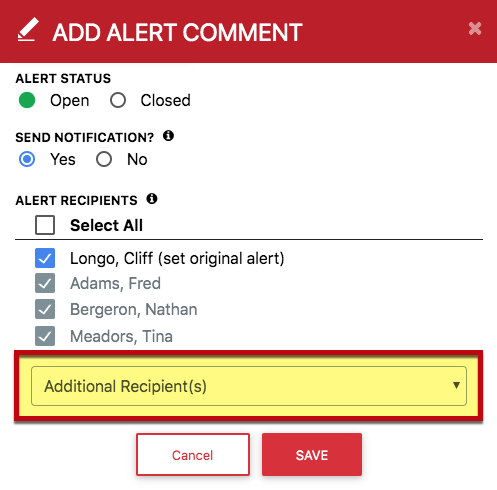
- Added a search option in the header, allowing users to search on the page easily - especially on a mobile device.
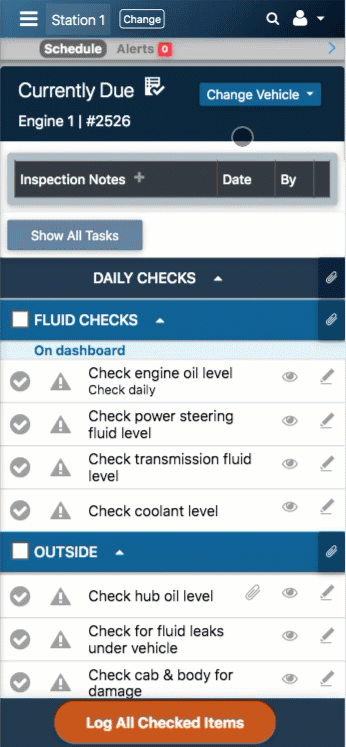
- Applied server-side changes to load balance the site during peak traffic hours (6am-8am MT). This should correct slowdowns that have been experienced by users trying to log during these times, but if you experience slow load times, please reach out to help@pstrax.com.
- Added "Shift" and "Badge #" columns to the user list (Settings > Personnel > User List). Now personnel admin can see this information at a glance without having to look at each users's settings individually or downloading a CSV of the entire user list.
- Various bug fixes and performance improvements.
Vehicle & Station
- Departments can now choose the default display option for the scheduled vehicle / station check screens - whether all the tasks should be listed, or if only the task groups should display. Displaying the sections may make it quicker to find what you're looking for, particularly when you have a lot of items to check off - or multiple users checking the same truck simultaneously. To enable this feature for your department, please send an email to help@pstrax.com.
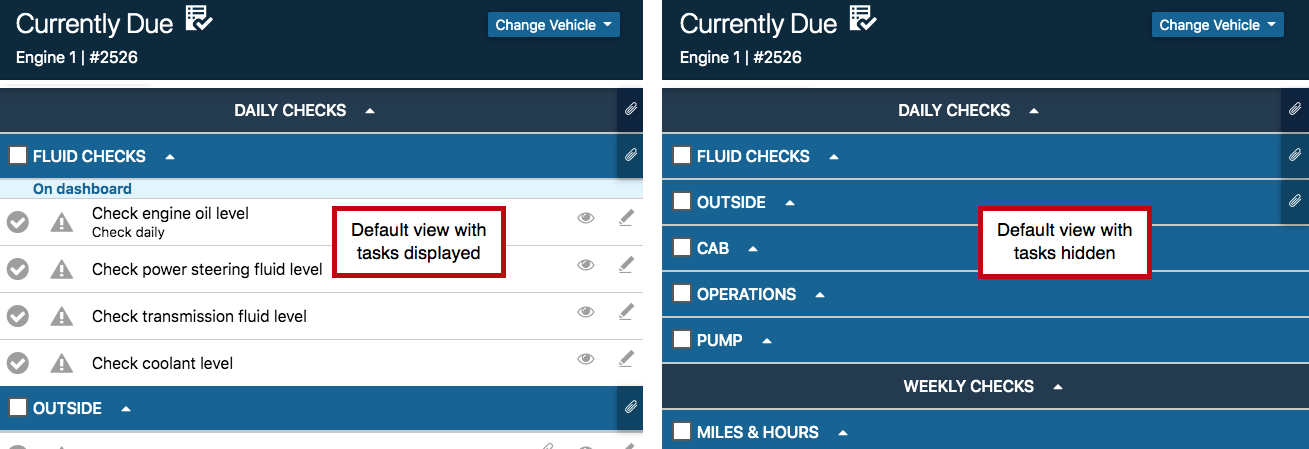
- Updated the process for linking as-needed checklists to each vehicle. To learn more, watch this video: As-Needed / Linked Checklists
- Built a new report called "Current Tasks Due Summary" (Vehicle & Station > Logs & Reports), which shows the number of outstanding tasks due at the time the report is run. It allows admin to see at a glance which checks are still due without having to log into each station separately.
- Added more search fields to the Current Tasks Due, Current Tasks Due Summary, Incomplete Tasks by Date, and Incomplete Tasks Summary reports.
- Added "Select Users for All Stations" option dropdown on Station Access List (Settings > Personnel > Station Access List).
- Fixed an issue that rounded maintenance costs on vehicle / station alerts to the tenths place, instead of the hundredths. Correcting this only made cents.
SCBA
- At the request of numerous departments, we made the SCBA ID / Serial Number search a searchable dropdown. You can input the number the same way you always have, but the results will auto-filter to ensure that the ID you're typing in actually exists in the system. NOTE: We turned this feature on for every department, but if you prefer the old way, send an email to help@pstrax.com and we can switch it back for you.
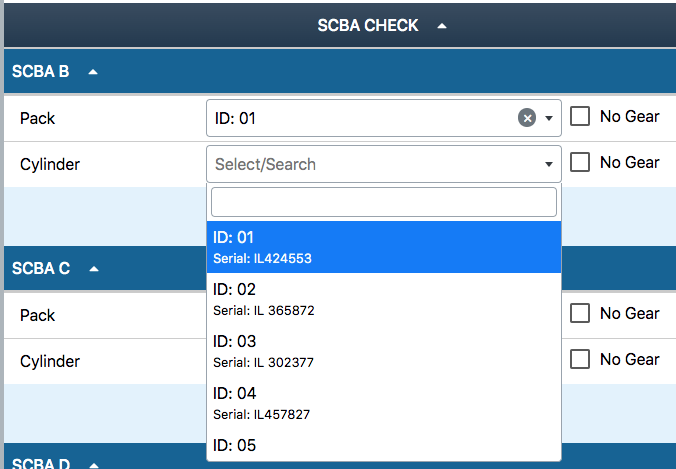
- Built a "Compliance Inspection" feature, based on requirements set forth by TCFP (Texas Commission on Fire Protection). Any equipment (usually packs, but it can be applied to cylinders, RIT packs etc.) that isn't checked within 7 days will show as due on the SCBA home screen. This ensures that spare equipment that doesn't get inspected during the week is still in compliance. To enable this feature for your department, please send an email to help@pstrax.com.
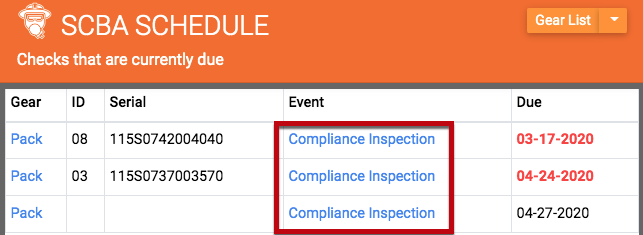
- Added option to remove existing scheduled events from the SCBA gear list. This allows you to remove scheduled events in bulk without having to clear the events one-by-one. To access, go to SCBA > Gear List. Select the gear you wish to reschedule and click Batch > Schedule and then select "Just remove existing event" at the bottom of the form.
- When retiring an SCBA item, any open alerts associated with that item will be automatically closed in the SCBA Alert Archive.
- Removed the user's name from the SCBA card title on the home screen. Since SCBA typically isn't assigned to users, it was causing confusion.
PPE
- Added option to remove existing scheduled events from the PPE gear list. This allows you to remove scheduled events in bulk without having to clear the events one-by-one. To access, go to PPE > Gear List. Select the gear you wish to reschedule and click Batch > Schedule and then select "Just remove existing event" at the bottom of the form.
- Added option to remove the Log All Gear button from the PPE Home screen. Some departments requested this after users were "digitally pencil-whipping" their gear checks without ensuring that they were checking off the correct gear. To enable this feature for your department, please send an email to help@pstrax.com.
- When retiring a PPE item, any open alerts associated with that item will be automatically closed in the PPE Alert Archive.
ASSETS
- Built an "Add Multiple" assets page, so you can add a bunch of equipment at once. To access, go to Settings > Assets > Add Assets > and click "Add Multiple" in the upper right hand corner.
- Added option to remove existing scheduled events from the Asset list. This allows you to remove scheduled events in bulk without having to clear the events one-by-one. To access, go to Assets > Asset List. Select the gear you wish to reschedule and click Batch > Schedule and then select "Just remove existing event" at the bottom of the form.
- When retiring an Asset, any open alerts associated with that item will be automatically closed in the Assets Alert Archive.
- Applied formatting changes to make it easier to search through the apparatus lists when assigning assets to apparatus.
- Removed the user's name from the Assets card title on the home screen. It was causing confusion.
CONTROLLED SUBSTANCES
- Various bug fixes and performance improvements.
