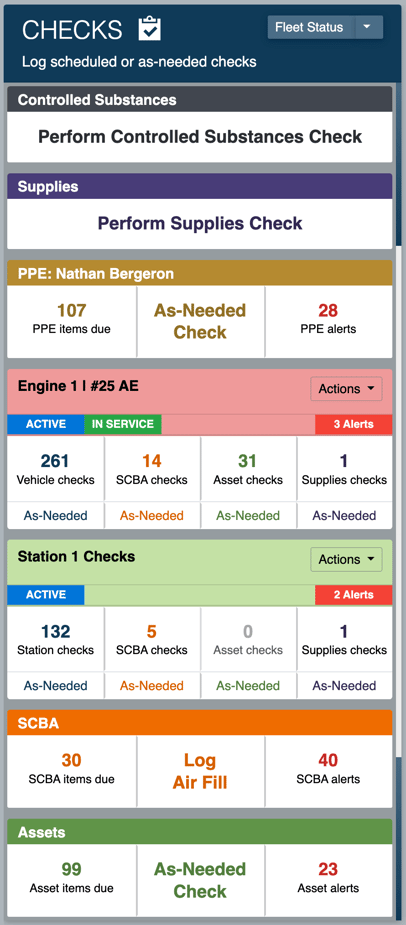Reorder modules on the Station Home page
The order of the modules in the Checks panel on the Station Home page can be reordered to match your department's preference.
The modules that display in the Checks panel can be reorganized so with the most used modules at the top of the list, and lesser used modules down lower. This is especially important when viewing checks on a phone, which doesn't have as much screen real estate to view everything.
By default, we load the modules in the following order:
- Controlled Substances
- Supplies
- PPE
- Vehicles
- Stations
- SCBA
- Assets
- Blood Products
Please note that users without access to specific modules, nothing will display. So for instance, if your department has the Controlled Substances module, but an individual user doesn't have access to it, he/she won't see the "Perform Controlled Substances Check" link on their home page.
If you'd like the modules reordered for you, please contact us and we'll get that taken care of in your department settings.