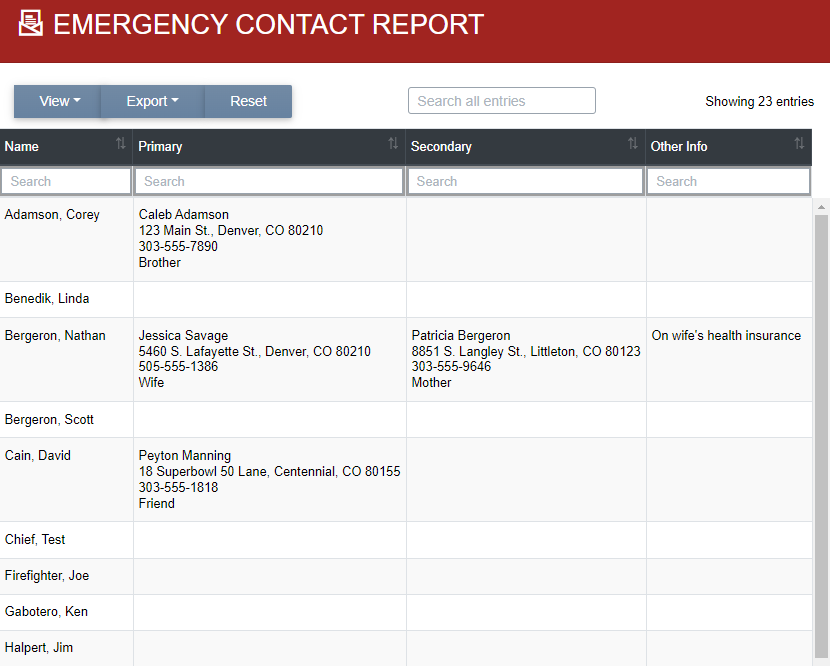View personnel reports
In this article
NOTE: Only users with Manage Personnel permissions enabled can view user reports in PSTrax.User Access Summary
The User Access Summary displays the number of times users have logged into PSTrax over a selected date range. It can be accessed from Settings > Personnel > User Access Summary.
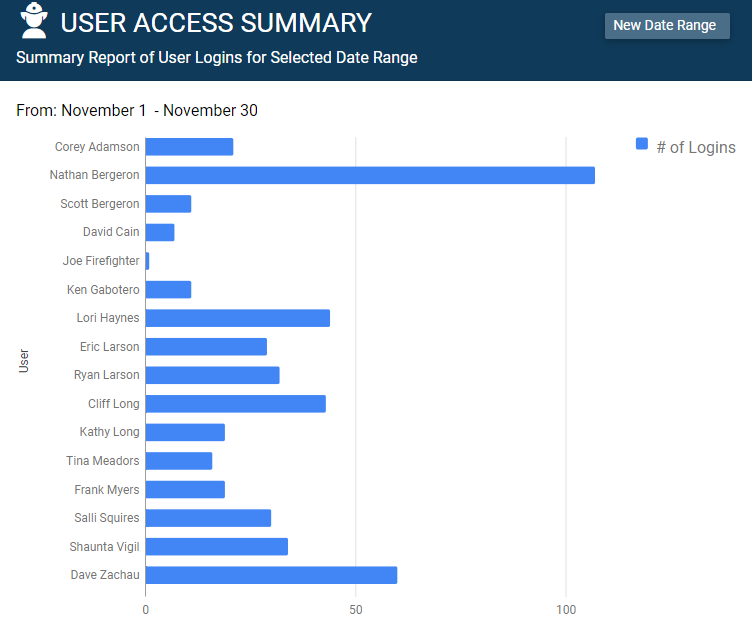
User Access List
The User Access List shows the date and time that a specific user (or all users) have logged into PSTrax. It can be accessed from Settings > Personnel > User Access List.
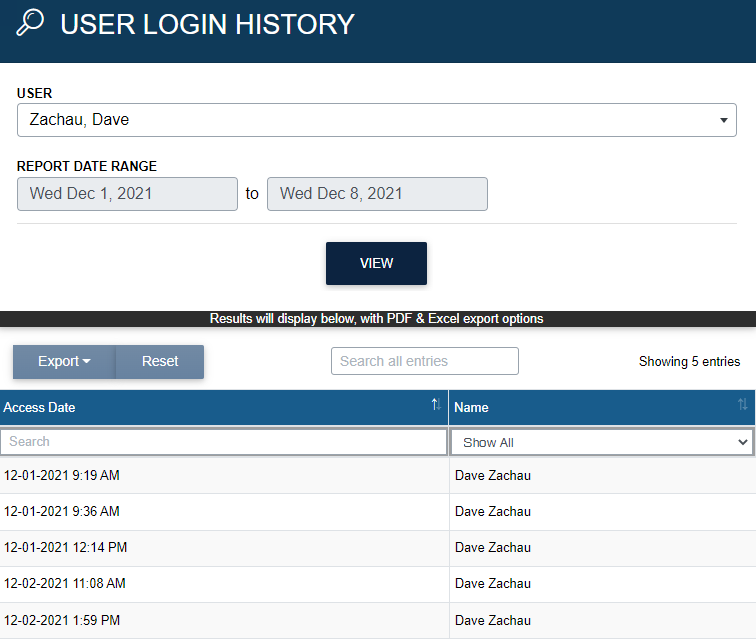
Emergency Contact Information
The Emergency Contact Information report lists out the primary and secondary emergency contact information for each user. Users can add in this information for themselves, or it can be added by someone with Manage Personnel permissions. Since this report may contain sensitive information (for which the agency is responsible), only users with Manage Personnel permissions can view it. It can be accessed from Settings > Personnel > Emergency Contact Info.