Enable check-all on Vehicle & Station checklists
Check off all tasks within selected sections to speed up the logging process.
PSTrax has an optional feature that allows users to check off all tasks in a section by checking a single check-box next to the task group heading. This CHECK ALL feature can be enabled for some checks, all checks or none. For example, in the screenshot below, the Check All option has been enabled for the FLUID CHECKS section but not for the OUTSIDE CHECKS section.
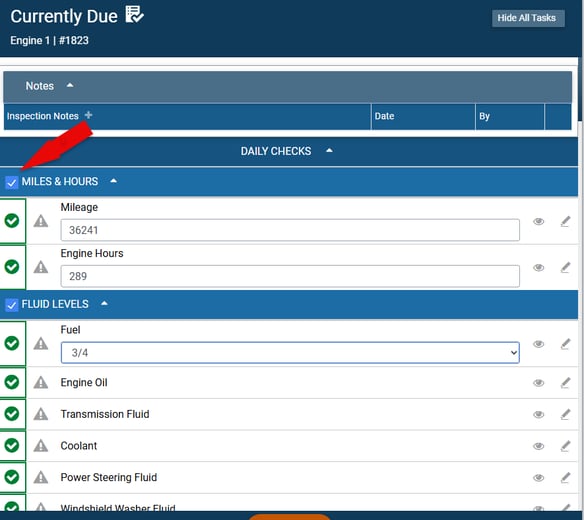
Summary
The "Check All" feature in PSTrax allows users to check off all items in a task group with a single click. Vehicle and Station Administrators can control this setting at three levels: the task group, the schedule group, and the apparatus level. This flexibility allows departments to decide where they want to streamline checks or enforce item-by-item logging. Whether turning it on for daily engine checks or disabling it for monthly equipment inspections, administrators can adjust the feature to match operational needs.
Instructions
Administrators can enable or disable the "Check All" feature to streamline inspections within task groups. It can be toggled on an individual task group, multiple task groups under a schedule group, or across all schedule groups for an apparatus. This can help reduce time during inspections or ensure each item is checked manually, depending on the department’s preference.
Step-by-Step Instructions
To Enable/Disable “Check All” for a Single Task Group:
-
Go to Vehicle & Station > Apparatus Schedule for the desired unit (e.g., Engine 1).
-
Locate the task group (lighter blue header).
-
Click the dropdown arrow next to the task group.
-
Select Edit.
-
In the "Enable/Disable Check All" field, choose Yes or No.
-
Click Save.
To Enable/Disable “Check All” for Multiple Task Groups in a Schedule Group:
-
Click the dropdown arrow next to the schedule group (e.g., Daily, Weekly).
-
Select Enable/Disable Check All.
-
Check or uncheck the task groups you want to update.
-
Click Save.
To Enable/Disable “Check All” for the Entire Apparatus:
-
Go to Settings > Vehicle & Station > Apparatus List.
-
Click the dropdown arrow next to the apparatus (e.g., Engine 1).
-
Select Enable/Disable Check All.
-
Choose the schedule groups where you want to enable or disable the feature.
-
Click Save.
After saving, a quick page refresh may be needed to see the changes reflected on the schedule.
For help, reach out to help@pstrax.com.
