Assets Status Report email
Get an email summary showing which assets inspections are coming due, alerts on high-dollar equipment, and what items are expiring.
In this article
- What is the Assets Status Report email?
- How can I add recipients to the report?
- How can I change the time the email sends?
What is the Assets Status Report email?
The Assets Status Report email provides an summary of important assets information, including:
- Inspections that are past due.
- Alerts posted on SCBA gear.
- Expired and expiring gear.
The email can be sent to specific personnel on a weekly or monthly basis, depending on your department's preference.
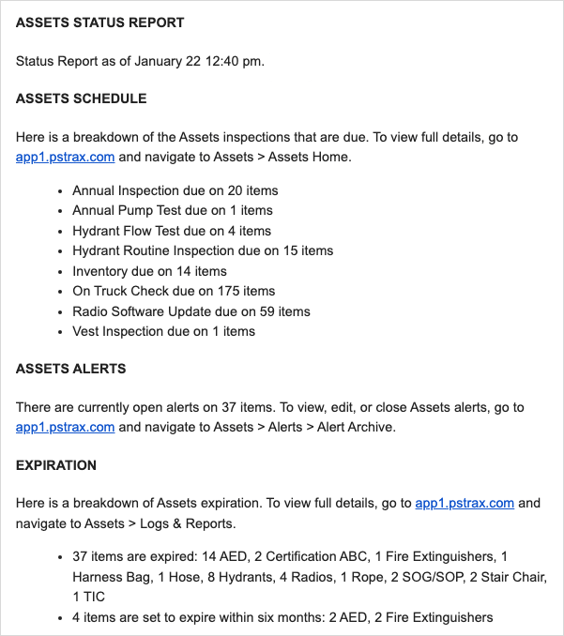
How can I add recipients to the report?
Admin with Manage Personnel permissions can add recipients to the email report by going to Settings > Personnel > User List > Edit and setting Assets Status Email to Yes.
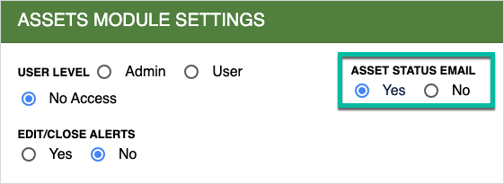
This can also be done in bulk for multiple users by navigating to Settings > Personnel > User List > (Select Users) > Batch > Edit.
How can I change the time the email sends?
The Assets Status Report email can be sent weekly each Monday, monthly on the 1st, or monthly on the 15th (the default for most agencies). The time that the email sends can only be changed by us at PSTrax. Please send an email to help@pstrax.com if you'd like this adjusted.
